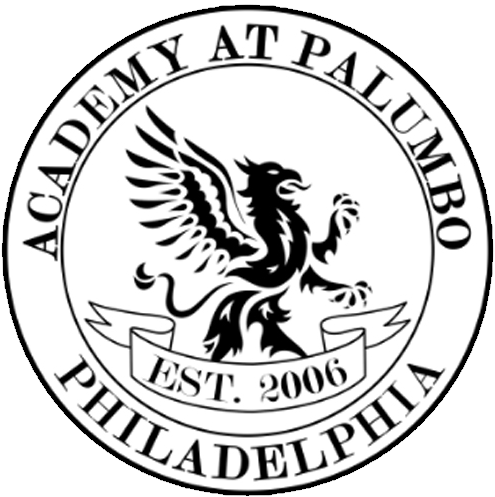Computer Reservations
Computer Reservations.
Note: You must sign in to your School District Google Account to view this form.
Computer Sign Out Form Link
See Below for School wide standards on computer use.
Download the Student Laptop Sign Out Form (PDF)
Download the Student Laptop Sign Out Form (excel)
If you would like to sign out a computer cart or reserve a the lab, please complete the Computer Sign Out Form. NOTE: You must sign in with your school district google account.
COMPUTER LAB RULES
- No Food or Drink is permitted in the computer lab. This includes teachers and students.
- Computers are for academic use only.
- When a student leaves a computer, the computer must be logged off completely.
- When a student leaves a seat, the seat must be pushed in and area free of any garbage.
- Please Allow 5 minutes for students to log out and clean up their computer stations.
COMPUTER CART RULES
- Do not reserve a Cart when you are planning on having a Substitute for your class.
- Only the teacher should ever touch the cart.
- Teacher should note how many laptops are in the cart before distributing any laptops to their students.
- The teacher should distribute the laptops, not a student.
- Teacher must collect student IDs, no exceptions, when a student receives a laptop.
- Teacher must have the student sign out the laptops. A PDF sign out sheet can be found on the Palumbo Web Site. These documents should be kept by the teacher for the duration of the school year.
- The teacher should collect the laptops, not a student.
- Please allow a minimum of five minutes to collect laptops at the end of class.
- Teacher will return the student ID to the student.
- Teacher will have the student sign the computer back in.
- No food or drink should be let near a laptop. Students should dispose of the food or drink before receiving their laptop.
- Student must log out of the laptop completely before returning it to the teacher.
- Laptops should be replaced to their proper slot, and plugged in.
- Wires in the laptop cart should remain organized.
- Laptops are for academic use only.
REPORTING
If a teacher receives a cart or enters a lab that is in disarray they should report the incident to Mr. Wiessmann (edwiessmann@philasd.org)
The tech department will reach out to the teacher who was responsible immediately before the reporting teacher.
1) If the notified teacher claims that the equipment was delivered to them in unsatisfactory condition it will be explained to them that it is their responsibility to report the incident or they are considered responsible.
2) Teacher will be told what was wrong with the equipment and how to prevent future problems
3) Teacher may have computer privileges revoked for their classes.